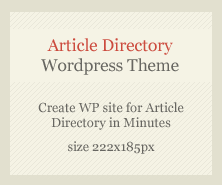What is IPTV?
IPTV, or Internet Protocol Television, is a method of delivering television content over the Internet. Unlike traditional cable or satellite TV, IPTV uses Internet protocols to stream live TV channels and on-demand content directly to your device.
How Does IPTV Work?
- Content Acquisition: IPTV providers source content from various channels, both live and on-demand.
- Encoding and Transcoding: The content is then encoded and transcoded into a format suitable for Internet streaming.
- Content Delivery Network (CDN): The encoded content is distributed via a CDN to ensure efficient and fast delivery.
- Streaming: The content is streamed to the user through an Code iptv player or app.
What Are IPTV Codes?
IPTV codes, also known as M3U links or IPTV playlists, are URLs or files containing a list of IPTV channels and content streams. These codes are used to access the IPTV streams through an IPTV player or app.
Types of IPTV Codes
- Free IPTV Codes: These are available for free but often come with ads and limited content.
- Paid IPTV Codes: These provide a more reliable service with a wider range of content, often including premium channels.
- Trial IPTV Codes: These are provided by IPTV services to allow potential customers to test the service before committing to a subscription.
Getting Started with IPTV Codes
1. Choosing an IPTV Service
- Research: Look for reputable IPTV service providers with good reviews.
- Free vs. Paid: Decide whether you want a free service or are willing to pay for more reliable and higher quality streams.
- Compatibility: Ensure the service is compatible with your device (Smart TV, smartphone, tablet, etc.).
2. Getting IPTV Codes
- From Providers: Once you subscribe to an IPTV service, they will provide you with an IPTV code or M3U link.
- Free Sources: There are numerous websites and forums where you can find free IPTV codes. Be cautious and ensure the source is trustworthy to avoid malicious links.
3. Setting Up IPTV
- Choose an IPTV Player: There are various IPTV players available for different platforms, such as VLC, Kodi, Perfect Player, and more.
- Install the Player: Download and install the IPTV player on your device.
- Enter IPTV Code: Open the IPTV player and enter the IPTV code or M3U link provided by your service.
Popular IPTV Players
- VLC Media Player: A versatile media player that supports IPTV streams.
- Kodi: An open-source media center with extensive add-ons for IPTV.
- Perfect Player: A dedicated IPTV player for Android and Windows.
- GSE Smart IPTV: A comprehensive IPTV solution for iOS and Android.
Legal and Ethical Considerations
- Content Legality: Ensure the IPTV service you use has the rights to distribute the content.
- Security: Use a VPN to protect your privacy and avoid potential security risks associated with free IPTV codes.
Troubleshooting Common Issues
- Buffering: Ensure you have a stable and high-speed Internet connection.
- Broken Links: Free IPTV codes often get deactivated; look for updated codes regularly.
- Compatibility: Check if the IPTV code format is compatible with your player.
Conclusion
Getting started with IPTV can seem daunting, but by understanding the basics and following the steps outlined above, you can easily set up and enjoy IPTV services. Whether you opt for free or paid IPTV codes, always ensure you choose a reliable service and secure your streaming with proper precautions. Happy streaming!