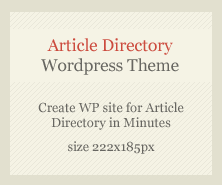Maintaining a quality printer involves several steps to ensure it stays in good working condition and produces high-quality prints. Here are some essential maintenance tips: For more information please visit officeplus
- Regular Cleaning:
- Exterior: Wipe the exterior of the printer with a soft, dry cloth to remove dust and debris.
- Interior: Clean the inside of the printer, including the paper feed rollers and the print head. Use a soft, lint-free cloth or a special printer cleaning kit. Avoid using harsh chemicals.
- Check and Replace Consumables:
- Ink/Toner: Regularly check ink or toner levels. Replace cartridges before they run out to avoid print quality issues.
- Paper: Use high-quality paper and store it in a dry place to prevent moisture from affecting print quality.
- Print Regularly:
- Even if you don’t need to print often, print a test page or a few pages every week. This helps keep the ink or toner flowing and prevents clogging.
- Update Drivers and Firmware:
- Keep your printer’s drivers and firmware updated to ensure compatibility with your computer and to benefit from performance improvements and bug fixes.
- Check and Adjust Settings:
- Ensure the printer settings match the type of paper and print job you’re handling. For example, use the correct paper type setting to get the best print quality.
- Avoid Overloading Paper Trays:
- Do not overload the paper trays, as this can cause paper jams and damage the printer.
- Handle with Care:
- When changing cartridges or performing maintenance, handle components gently and avoid touching the print head or internal parts unnecessarily.
- Perform Regular Maintenance Tasks:
- Follow the manufacturer’s recommended maintenance schedule, including cleaning, alignment, and calibration procedures.
- Protect from Power Surges:
- Use a surge protector to safeguard your printer from power surges that could cause electrical damage.
- Check for Software Issues:
- If you encounter printing problems, check for software or driver conflicts. Restart your computer and printer, and if needed, reinstall the printer driver.
Regular maintenance can extend the life of your printer and ensure that it continues to perform at its best.